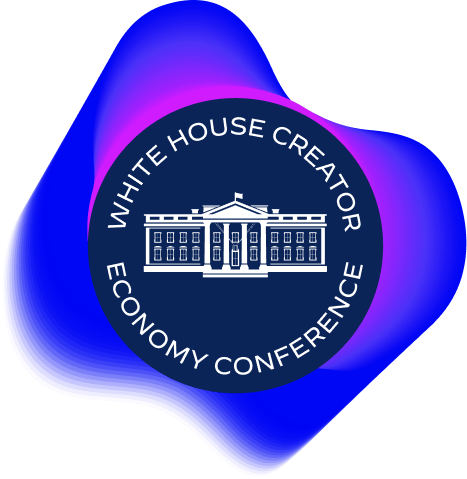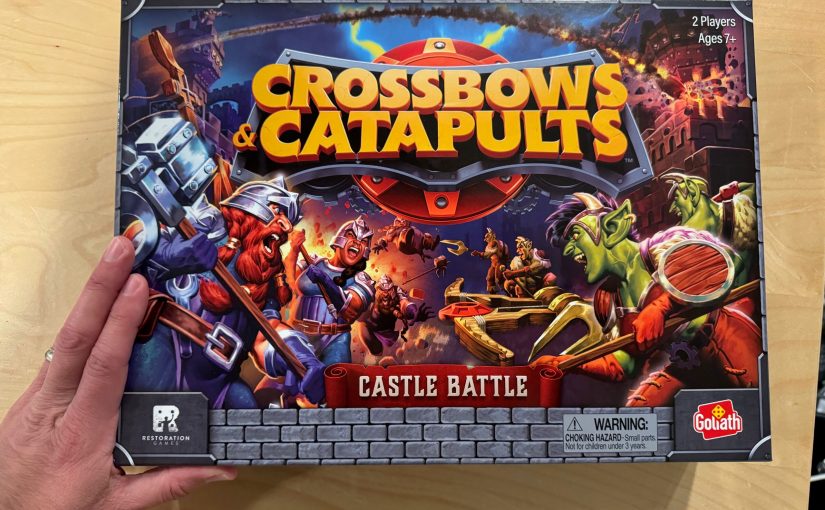Google has officially declared the Chromecast hardware as we once knew it to be dead, but in reality, the Chromecast hardware as we knew it was discontinued four years ago. I take a look back (and forward) at Google’s TV streaming devices in my latest video.
Chromecast was first introduced in 2013, and it was a game-changer at the time. For just $35, users could stream content from their phones to their televisions, an especially valuable feature in a time when most TVs were not smart and streaming boxes were expensive.
The Chromecast wasn’t just a device that mirrored content from a phone; it established a direct connection with streaming services, making the experience smoother and more reliable. The affordable price point and the functionality it offered made Chromecast a hit.
As the years passed, Google made several updates to Chromecast. In 2015, they redesigned the device, making it more user-friendly by turning it into a dongle, which was easier to connect to a television. They also introduced a Chromecast Audio device, which allowed users to stream audio to any speaker system. In 2016, the Chromecast Ultra was released, offering support for 4K streaming. Two years later Google released a third generation 1080p Chromecast.
Competing streamers, like Roku and Amazon’s Fire TV, fired back by releasing devices at or around the Chromecast price point. These offered a greater value proposition as they did not require a phone to use and had a full TV interface with remote controls.
In 2020, Google made a significant shift with the introduction of the Chromecast with Google TV. This device was more akin to an Android TV device than a traditional Chromecast. Like its low cost competitors, It came with a remote and an interface, eliminating the need to use a phone to control the device but still offered that as an option. While it still retained the Chromecast name, the core experience had changed, marking the end of Chromecast as it was originally known.
For Google, maintaining the infrastructure for these inexpensive devices became less viable, especially when other companies were willing to produce similar hardware. Devices like Walmart’s Onn boxes are examples of this shift, where Google incurs no overhead costs but still benefits from licensing fees. Additionally, many modern televisions now come with Google TV built-in, further reducing the need for a separate Chromecast device.
Despite the discontinuation of the original Chromecast hardware, the casting protocol itself is far from dead. Users can still cast content from their phones to various devices, including Google TV and other Android-based streaming boxes and smart TVs. This functionality remains a key part of the Android ecosystem, and it is unlikely to disappear anytime soon.
Google’s latest streaming device, the more premium Google TV Streamer (affiliate link), will soon be their only streaming box offering. It will offer better performance than the 2020 4k Chromecast dongle along with more storage and RAM. But it will still be outclassed by the the Nvidia Shield, which remains the gold standard for Android TV devices since its 2015 release.
In essence, while the Chromecast name may have been added to the list of Google’s discontinued products, the technology and principles behind it are still very much alive. Google’s strategy seems to be shifting towards licensing and partnering with other manufacturers rather than producing the hardware themselves.